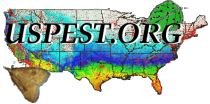

Please note:
This is a free service, offered by OSU IPM Center and OSU Extension. Your email address and a password are all that is required.
To send you email, we obviously need your email address. We also need to store your subscription choices. To ensure that only you can change these choices, we require you to use a password. In other words, we need you to have an account.
We have tried to avoid asking our users to create accounts, but we can't offer email subscriptions without them. For parts of this site involving services we can offer without using accounts, we will not ask you to create an account or log in.
Disclaimer: This service is provided in the belief that it will be useful, but with no warranty. Use at your own risk. These models are intended to inform your decisions about management actions, such as choice and timing of control measures and intensity of scouting. They should supplement, not replace, the other factors you consider in making these decisions.